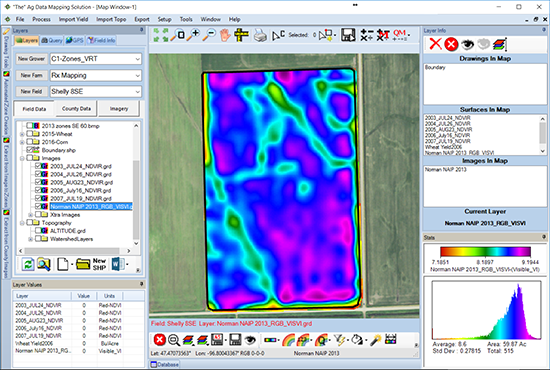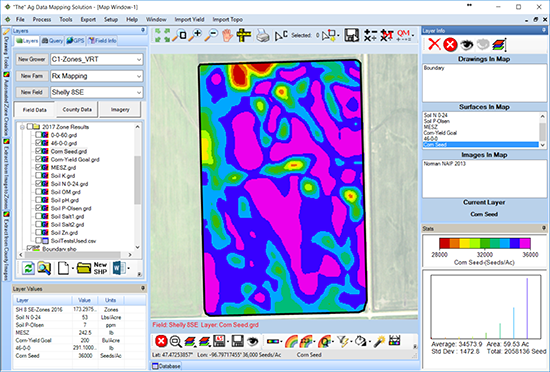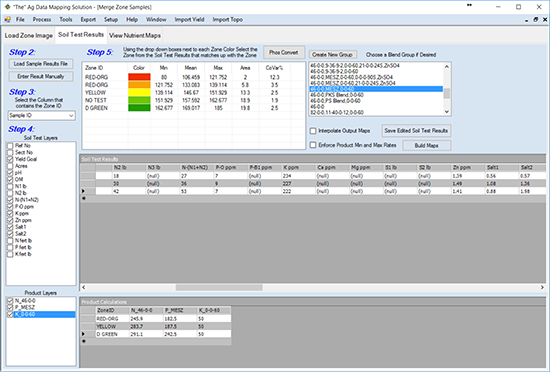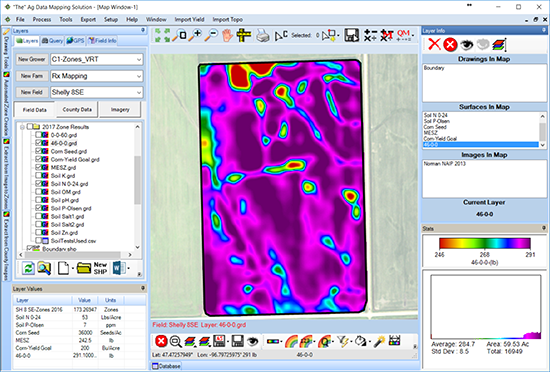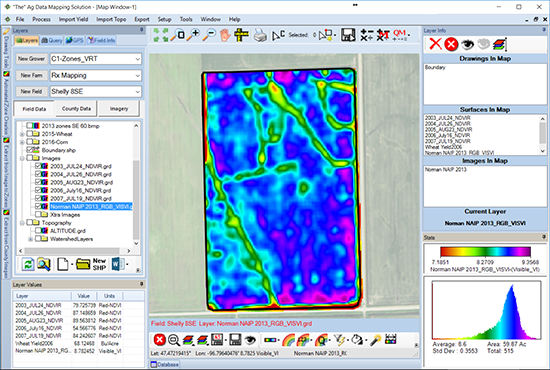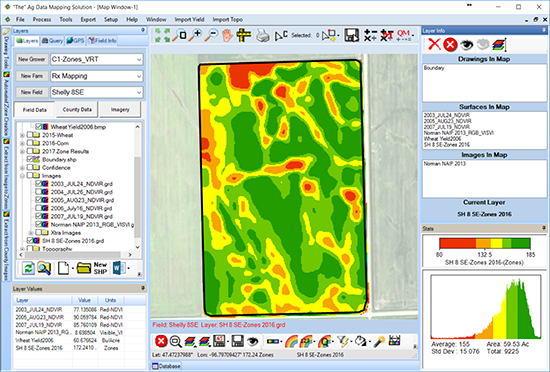Imagery, Yield, & Variable Rate Solutions
ADMS is designed to work with several different imagery file types like JPG, TIF, BMP, SID for instance and data formats including ECW, DAT, LAZ and many others. ADMS can easily crop these large image and data types by simply using a shape file such as a field or county boundary, drastically reducing file sizes for easy filing and exporting.
Image Geo-Refrencing
The positional accuracy of satellite and aerial images is limited by their resolution and are commonly off by many yards causing the positional accuracy of your maps to suffer.
In ADMS, image adjustment is made fast and simple by using geo-referenced field boundaries as a reference, instantly improving overall accuracy.
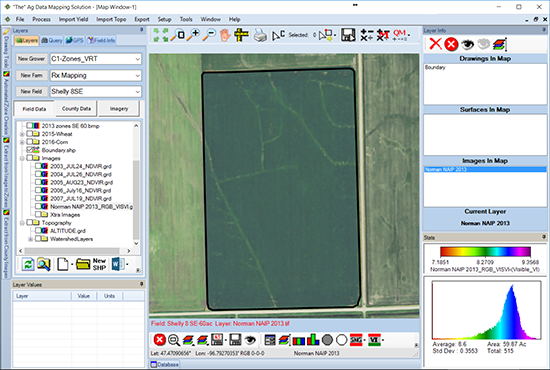
Smoothing Images
Reducing the border effect on these low resolution satellite images helps visually represent what is happening in the field.
Note the file has now been saved into the proper field and is stored here as a .grd format.