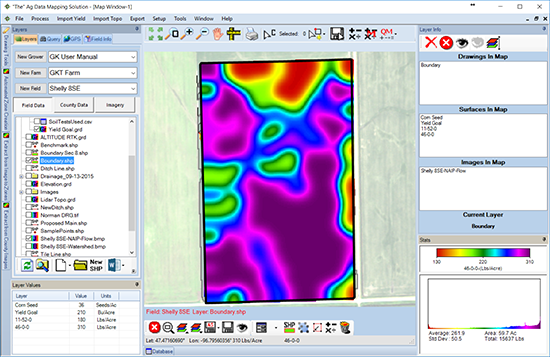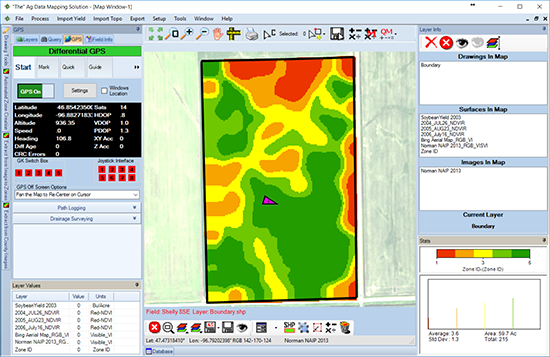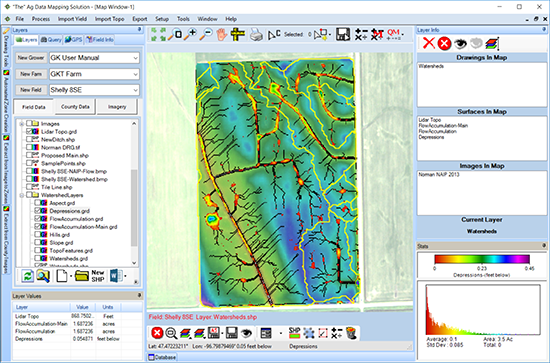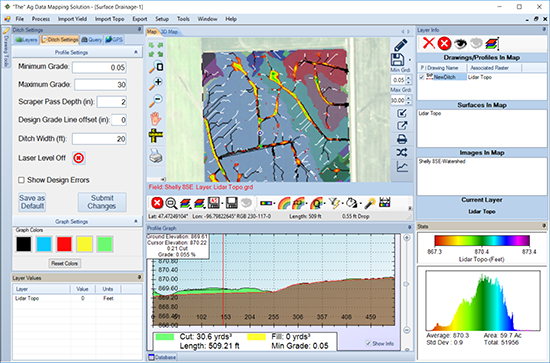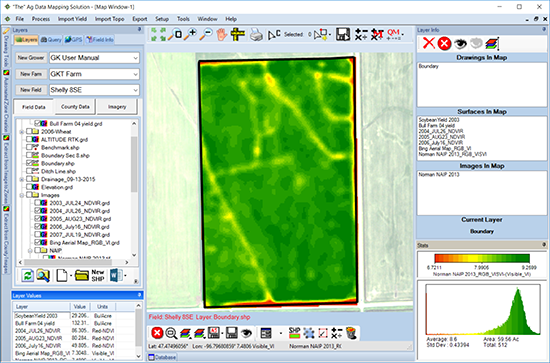The Ultimate Ag Data Mapping Solution
Broken Into Task-Oriented Modules
Our software is broken into task oriented modules making it a dynamic and easy to use modular solution to agriculture's greatest challenges.
Boundary & Line Creation
ADMS comes with tools that allow you to create polygons, lines and points in fields from the comfort of your office.
You also have the option of importing any existing data you have collected from other sources! (Must be in SHP, MID/MIF or TAB format)
Background Data
Upon the sale of any GK Tech software we make sure the user has all the TIGER data, NAIP (FSA - National Ag Imagery Program) images, Soils data and instructions for downloading future data.
GPS Mapping
GPS Mapping allows you to turn your laptop or tablet pc into a data collection unit. You will be able to create field boundaries, lines and points for use in defining areas.
The GPS function also allows you to go out zone soil sampling, ditching, spraying weed patches and much more as the cursor tracks your location on your maps.
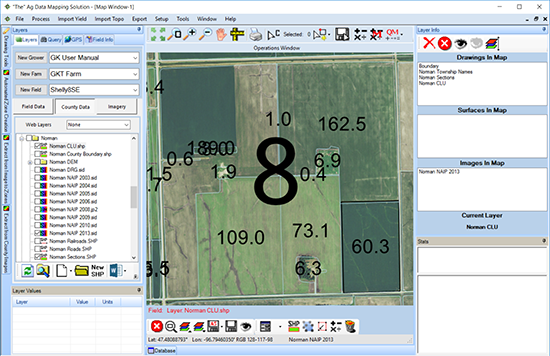
Drainage Planning
Our software allows you take a topography map and create a ditching plan. There are tools within the software that give you a visual estimate of the amount of soil you will have to move and actual cut and fill in inches.
Yield & Veris Mapping | Create Application Maps
Import your yield data and ADMS has some very simple and quick tools for cleaning up data. Next create a very detailed yield map that can be moved right to zone creation for next years crop.
Import your veris data and ADMS has tools designed to merge together your multiple depths of veris data to fit the crop that will be going on the soil.
ADMS is capable of taking your management zones and creating application maps like you have never seen before. You can do your 3 to 5 zone maps like you have in the past, but we take you to the next step, 200+ zones and beyond.
Below is a comparison between a five zone map and a 200+ zone map.